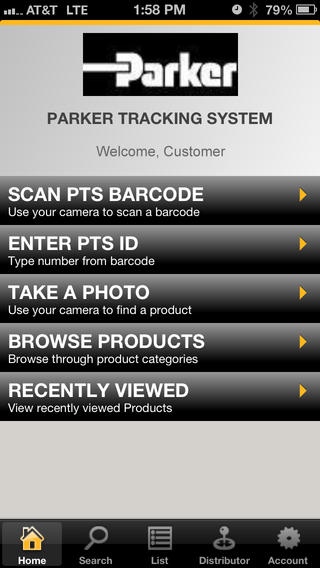PTS 1.2
Continue to app
Free Version
Publisher Description
PTS Mobile from Parker Hannifin is the fastest, easiest and most accurate way of securing a replacement hose assembly or related component. The Parker Tracking System is an innovative component tagging and tracking solution provided by Parker and our business partners worldwide. Each PTS ID number is unique and can be found on millions of hose assemblies on thousands of machines and equipment around the world. The PTS Mobile app connects you to a local authorized distributor who will use the PTS record details to provide you with a fast, easy and accurate replacement. How it works: Simply scan or enter the PTS ID number(s) on the component to be replaced and then locate the closest distributor by using either GPS or ZIP code search. Once you ve selected a distributor, the app will send your contact information and asset details for quoting. The distributor will contact you with pricing and availability and can have the assembly ready for you when you arrive, reducing critical downtime. With PTS Mobile you can take and send a photo to one of our product experts for identification help. Because technology is everywhere, and today s equipment and machines are smarter and more connected than ever, Parker is driving new levels of productivity, efficiency and reliability by creating smarter components.
Requires iOS 4.3 or later. Compatible with iPhone, iPad, and iPod touch.
About PTS
PTS is a free app for iOS published in the Office Suites & Tools list of apps, part of Business.
The company that develops PTS is Parker Hannifin Corporation. The latest version released by its developer is 1.2.
To install PTS on your iOS device, just click the green Continue To App button above to start the installation process. The app is listed on our website since 2013-04-04 and was downloaded 7 times. We have already checked if the download link is safe, however for your own protection we recommend that you scan the downloaded app with your antivirus. Your antivirus may detect the PTS as malware if the download link is broken.
How to install PTS on your iOS device:
- Click on the Continue To App button on our website. This will redirect you to the App Store.
- Once the PTS is shown in the iTunes listing of your iOS device, you can start its download and installation. Tap on the GET button to the right of the app to start downloading it.
- If you are not logged-in the iOS appstore app, you'll be prompted for your your Apple ID and/or password.
- After PTS is downloaded, you'll see an INSTALL button to the right. Tap on it to start the actual installation of the iOS app.
- Once installation is finished you can tap on the OPEN button to start it. Its icon will also be added to your device home screen.